Runbooks
Below you will find runbooks for common tasks and operations to manage our infra.
Monitoring deployment runbook
The monitoring stack is deployed and configured by Ansible on the monitoring.ooni.org 🖥 host using the following playbook: https://github.com/ooni/sysadmin/blob/master/ansible/deploy-monitoring-config.yml
It includes:
-
Vector (see Log management 💡)
-
local Netdata, Blackbox exporter 🔧, etc
It also configures the FQDNs:
-
loghost.ooni.org
-
monitoring.ooni.org
-
netdata.ooni.org
This also includes the credentials to access the Web UIs. They are
deployed as /etc/nginx/monitoring.htpasswd from
ansible/roles/monitoring/files/htpasswd
Warning the following steps are dangerously broken. Applying the changes will either not work or worse break production.
If you must do something of this sort, you will unfortunately have to resort of
specifying the particular substeps you want to run using the -t tag filter
(eg. -t prometheus-conf to update the prometheus configuration.
Steps:
-
Review Ansible playbooks summary 📒, Deploying a new host Grafana dashboards 💡.
-
Run
./play deploy-monitoring.yml -l monitoring.ooni.org --diff -Cand review the output -
Run
./play deploy-monitoring.yml -l monitoring.ooni.org --diffand review the output
Updating Blackbox Exporter runbook
This runbook describes updating Blackbox exporter 🔧.
The blackbox_exporter role in ansible is pulled in by the deploy-monitoring.yml
runbook.
The configuration file is at roles/blackbox_exporter/templates/blackbox.yml.j2
together with host_vars/monitoring.ooni.org/vars.yml.
To add a simple HTTP[S] check, for example, you can copy the “ooni website” block.
Edit it and run the deployment of the monitoring stack as described in the previous subchapter.
Deploying a new host
To deploy a new host:
-
Choose a FQDN like $name.ooni.org based on the DNS naming policy 💡
-
Deploy the physical host or VM using Debian Stable
-
Create
AandAAAArecords for the FQDN in the Namecheap web UI -
Follow Updating DNS diagrams 📒
-
Review the
inventoryfile and git-commit it -
Deploy the required stack. Run ansible it test mode first. For example this would deploy a backend host:
./play deploy-backend.yml --diff -l <name>.ooni.org -C./play deploy-backend.yml --diff -l <name>.ooni.org -
Update Prometheus 🔧 by following Monitoring deployment runbook 📒
-
git-push the commits
Also see Monitoring deployment runbook 📒 for an example of deployment.
Deleting a host
-
Remove it from
inventory -
Update the monitoring deployment using:
./play deploy-monitoring.yml -t prometheus-conf -l monitoring.ooni.org --diffWeekly measurements review runbook
On a daily or weekly basis the following dashboards and Jupyter notebooks can be reviewed to detect unexpected patterns in measurements focusing on measurement drops, slowdowns or any potential issue affecting the backend infrastructure.
When browsing the dashboards expand the time range to one year in order to spot long term trends. Also zoom in to the last month to spot small glitches that could otherwise go unnoticed.
Review the API and fastpath 📊 dashboard for the production backend host[s] for measurement flow, CPU and memory load, timings of various API calls, disk usage.
Review the Incoming measurements notebook 📔 for unexpected trends.
Quickly review the following dashboards for unexpected changes:
- Long term measurements prediction notebook 📔
- Test helpers dashboard 📊
- Test helper failure rate notebook 📔
- Database backup dashboard 📊
- GeoIP MMDB database dashboard 📊
- GeoIP dashboard 📊
- Fingerprint updater dashboard 📊
- ASN metadata updater dashboard 📊
Also check https://jupyter.ooni.org/view/notebooks/jupycron/summary.html for glitches like notebooks not being run etc.
Grafana backup runbook
This runbook describes how to back up dashboards and alarms in Grafana. It does not include backing up datapoints stored in Prometheus 🔧.
The Grafana SQLite database can be dumped by running:
sqlite3 -line /var/lib/grafana/grafana.db '.dump' > grafana_dump.sqlFuture implementation is tracked in: Implement Grafana dashboard and alarms backup 🐞
Grafana editing
This runbook describes adding new dashboards, panels and alerts in Grafana 🔧
To add a new dashboard use this https://grafana.ooni.org/dashboard/new?orgId=1
To add a new panel to an existing dashboard load the dashboard and then click the “Add” button on the top.
Many dashboards use variables. For example, on
https://grafana.ooni.org/d/l-MQSGonk/api-and-fastpath-multihost?orgId=1
the variables $host and $avgspan are set on the top left and used in
metrics like:
avg_over_time(netdata_disk_backlog_milliseconds_average{instance="$host:19999"}[$avgspan])Managing Grafana alert rules
Alert rules can be listed at https://grafana.ooni.org/alerting/list
note The list also shows which alerts are currently alarming, if any.
Click the arrow on the left to expand each alerting rule.
The list shows:
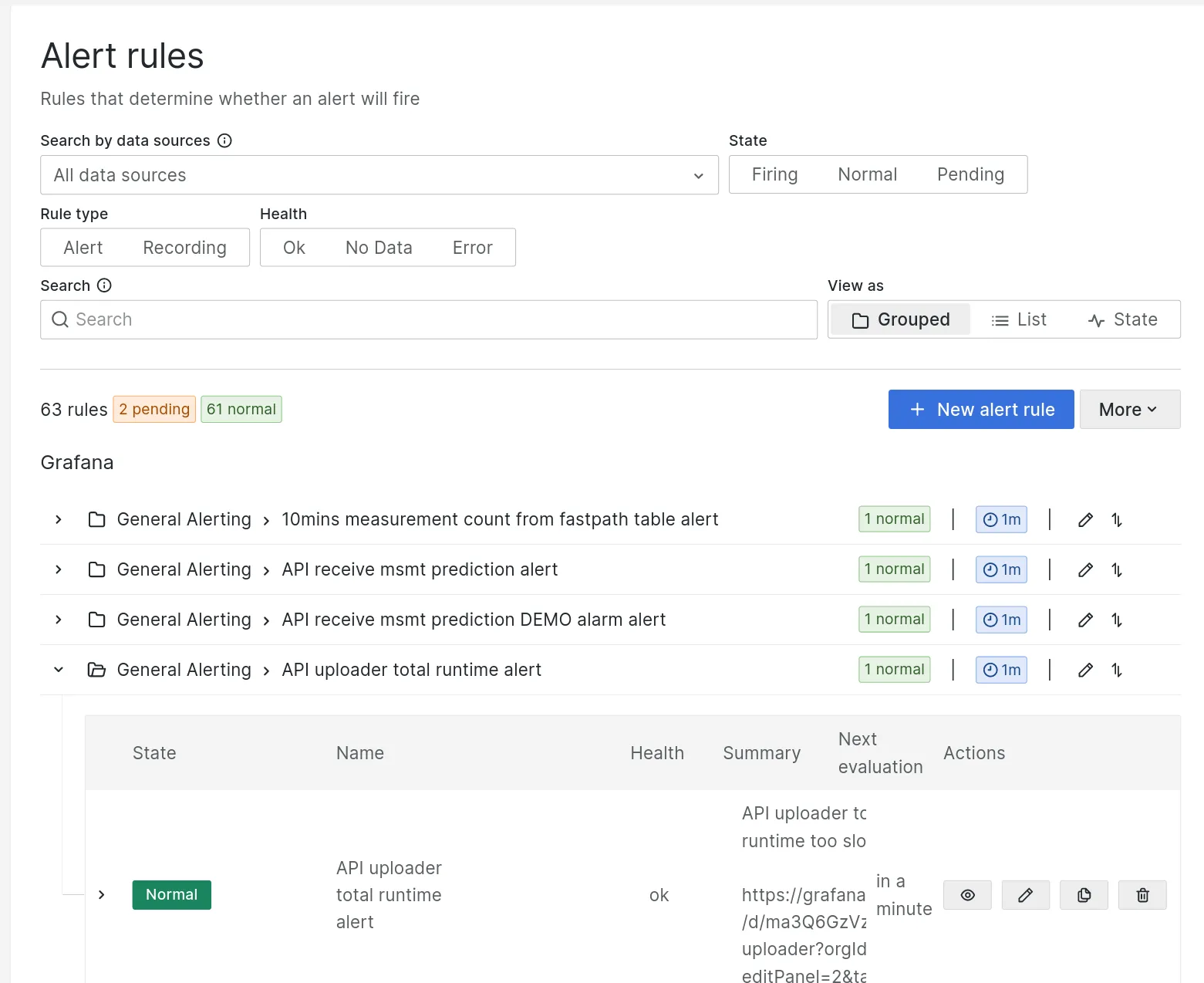
note When creating alerts it can be useful to add full URLs linking to dashboards, runbooks etc.
To stop notifications create a “silence” either:
-
by further expanding an alert rule (see below) and clicking the “Silence” button
-
by inputting it in https://grafana.ooni.org/alerting/silences
Screenshot:
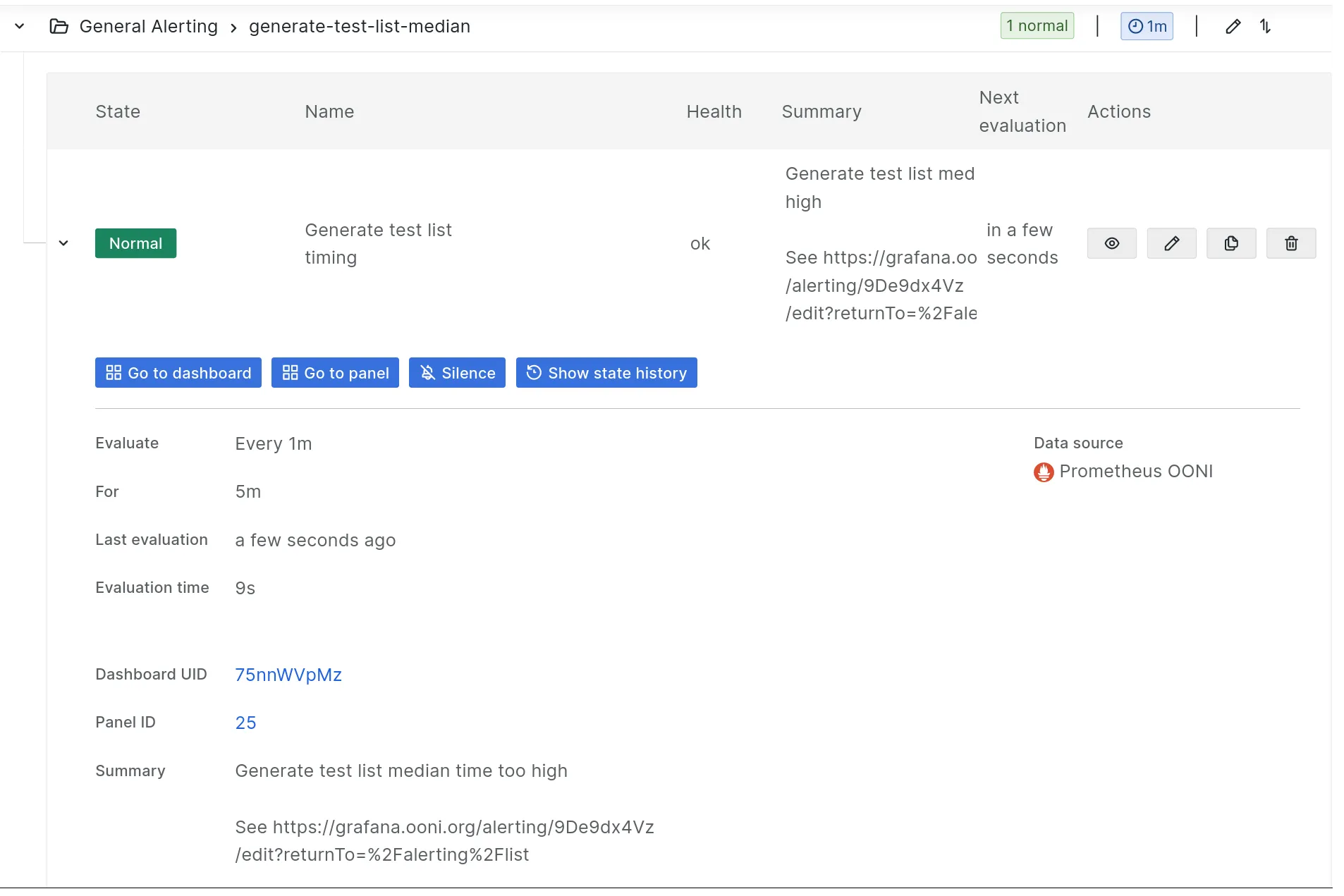
Additionally, the “Show state history” button is useful especially with flapping alerts.
Adding new fingerprints
This is performed on https://github.com/ooni/blocking-fingerprints
Updates are fetched automatically by Fingerprint updater ⚙
Also see Fingerprint updater dashboard 📊.
Backend code changes
This runbook describes making changes to backend components and deploying them.
Summary of the steps:
-
Check out the backend repository.
-
Create a dedicated branch.
-
Update
debian/changelogin the component you want to monify. See Package versioning 💡 for details. -
Run unit/functional/integ tests as needed.
-
Create a pull request.
-
Ensure the CI workflows are successful.
-
Deploy the package on the testbed ams-pg-test.ooni.org 🖥 and verify the change works as intended.
-
Add a comment the PR with the deployed version and stage.
-
Wait for the PR to be approved.
-
Deploy the package to production on backend-fsn.ooni.org 🖥. Ensure it is the same version that has been used on the testbed. See API runbook 📒 for deployment steps.
-
Add a comment the PR with the deployed version and stage, then merge the PR.
When introducing new metrics:
-
Create Grafana 🔧 dashboards, alerts and Jupyter Notebook 🔧 and link them in the PR.
-
Collect and analize metrics and logs from the testbed stages before deploying to production.
-
Test alarming by simulating incidents.
Backend component deployment
This runbook provides general steps to deploy backend components on production hosts.
Review the package changelog and the related pull request.
The amount of testing and monitoring required depends on:
-
the impact of possible bugs in terms of number of users affected and consequences
-
the level of risk involved in rolling back the change, if needed
-
the complexity of the change and the risk of unforeseen impact
Monitor the API and fastpath 📊 and dedicated . Review past weeks for any anomaly before starting a deployment.
Ensure that either the database schema is consistent with the new deployment by creating tables and columns manually, or that the new codebase is automatically updating the database.
Quickly check past logs.
Follow logs with:
sudo journalctl -f --no-hostnameWhile monitoring the logs, deploy the package using the The deployer tool 🔧 tool. (Details on the tool subchapter)
API runbook
This runbook describes making changes to the API ⚙ and deploying it.
Follow Backend code changes 📒 and Backend component deployment 📒.
In addition, monitor logs from Nginx and API focusing on HTTP errors and failing SQL queries.
Manually check Explorer 🖱 and other Public and private web UIs 💡 as needed.
Managing feature flags
To change feature flags in the API a simple pull request like https://github.com/ooni/backend/pull/776 is enough.
Follow Backend code changes 📒 and deploy it after basic testing on ams-pg-test.ooni.org 🖥.
Running database queries
This subsection describes how to run queries against ClickHouse ⚙. You can run queries from Jupyter Notebook 🔧 or from the CLI:
ssh <backend_host> $ clickhouse-clientPrefer using the default user when possible. To log in as admin:
$ clickhouse-client -u admin --password <redacted>note Heavy queries can impact the production database. When in doubt run them on the CLI interface in order to terminate them using CTRL-C if needed.
warning ClickHouse is not transactional! Always test queries that mutate schemas or data on testbeds like ams-pg-test.ooni.org 🖥
For long running queries see the use of timeouts in Fastpath deduplication 📒
Also see Dropping tables 📒, Investigating table sizes 📒
Modifying the fastpath table
This runbook show an example of changing the contents of the fastpath table ⛁ by running a “mutation” query.
warning This method creates changes that cannot be reproduced by external researchers by Reprocessing measurements 📒. See Reproducibility 💡
In this example Signal test Ⓣ measurements are being flagged as failed due to https://github.com/ooni/probe/issues/2627
Summarize affected measurements with:
SELECT test_version, msm_failure, count()FROM fastpathWHERE test_name = 'signal' AND measurement_start_time > '2023-11-06T16:00:00'GROUP BY msm_failure, test_versionORDER BY test_version ASCimportant
ALTER TABLE … UPDATEstarts a mutation that runs in background.
Check for any running or stuck mutation:
SELECT * FROM system.mutations WHERE is_done != 1Start the mutation:
ALTER TABLE fastpathUPDATE msm_failure = 't', anomaly = 'f', scores = '{"blocking_general":0.0,"blocking_global":0.0,"blocking_country":0.0,"blocking_isp":0.0,"blocking_local":0.0,"accuracy":0.0,"msg":"bad test_version"}'WHERE test_name = 'signal'AND measurement_start_time > '2023-11-06T16:00:00'AND msm_failure = 'f'Run the previous SELECT queries to monitor the mutation and its
outcome.
Updating tor targets
See Tor targets 🐝 for a general description.
Review the Ansible 🔧 chapter. Checkout the repository and
update the file ansible/roles/ooni-backend/templates/tor_targets.json
Commit the changes and deploy as usual:
./play deploy-backend.yml --diff -l ams-pg-test.ooni.org -t api -C./play deploy-backend.yml --diff -l ams-pg-test.ooni.org -t apiTest the updated configuration, then:
./play deploy-backend.yml --diff -l backend-fsn.ooni.org -t api -C./play deploy-backend.yml --diff -l backend-fsn.ooni.org -t apigit-push the changes.
Implements Document Tor targets 🐞
Creating admin API accounts
See Auth 🐝 for a description of the API entry points related to account management.
The API provides entry points to:
The latter is implemented here.
important The default value for API accounts is
user. For such accounts there is no need for a record in theaccountstable.
To change roles it is required to be authenticated and have a role as
admin.
It is also possible to create or update roles by running SQL queries
directly on ClickHouse ⚙. This can be necessary to
create the initial admin account on a new deployment stage.
A quick way to identify the account ID an user is to extract logs from the API ⚙ either from the backend host or using Logs from FSN notebook 📔
sudo journalctl --since '5 min ago' -u ooni-api | grep 'SELECT role FROM accounts WHERE account_id' -C5Example output:
Nov 09 16:03:00 backend-fsn ooni-api[1763457]: DEBUG Query: SELECT role FROM accounts WHERE account_id = '<redacted>'Then on the database test host:
clickhouse-clientThen in the ClickHouse shell insert a record to give`admin` role to the user. See Running database queries 📒:
INSERT INTO accounts (account_id, role) VALUES ('<redacted>', 'admin')accounts is an EmbeddedRocksDB table with account_id as primary key.
No record deduplication is necessary.
To access the new role the user has to log out from web UIs and login again.
important Account IDs are not the same across test and production instances.
This is due to the use of a configuration variable
ACCOUNT_ID_HASHING_KEY in the hashing of the email address. The
parameter is read from the API configuration file. The values are
different across deployment stages as a security feature.
Fastpath runbook
Fastpath code changes and deployment
Review Backend code changes 📒 and Backend component deployment 📒 for changes and deployment of the backend stack in general.
Also see Modifying the fastpath table 📒
In addition, monitor logs and Grafana dashboards 💡 focusing on changes in incoming measurements.
You can use the The deployer tool 🔧 tool to perform deployment and rollbacks of the Fastpath ⚙.
important the fastpath is configured not to restart automatically during deployment.
Always monitor logs and restart it as needed:
sudo systemctl restart fastpathFastpath manual deployment
Sometimes it can be useful to run APT directly:
ssh <host>sudo apt-get updateapt-cache show fastpath | grep Ver | head -n5sudo apt-get install fastpath=<version>Reprocessing measurements
Reprocess old measurement by running the fastpath manually. This can be done without shutting down the fastpath instance running on live measurements.
You can run the fastpath as root or using the fastpath user. Both users
are able to read the configuration file under /etc/ooni. The fastpath
will download Postcans 💡 in the local directory.
fastpath -h generates:
usage:OONI Fastpath
See README.adoc
[-h] [--start-day START_DAY] [--end-day END_DAY] [--devel] [--noapi] [--stdout] [--debug] [--db-uri DB_URI] [--clickhouse-url CLICKHOUSE_URL] [--update] [--stop-after STOP_AFTER] [--no-write-to-db] [--keep-s3-cache] [--ccs CCS] [--testnames TESTNAMES]
options: -h, --help show this help message and exit --start-day START_DAY --end-day END_DAY --devel Devel mode --noapi Process measurements from S3 and do not start API feeder --stdout Log to stdout --debug Log at debug level --clickhouse-url CLICKHOUSE_URL ClickHouse url --stop-after STOP_AFTER Stop after feeding N measurements from S3 --no-write-to-db Do not insert measurement in database --ccs CCS Filter comma-separated CCs when feeding from S3 --testnames TESTNAMES Filter comma-separated test names when feeding from S3 (without underscores)To run the fastpath manually use:
ssh <host>sudo sudo -u fastpath /bin/bash
fastpath --helpfastpath --start-day 2023-08-14 --end-day 2023-08-19 --noapi --stdoutThe --no-write-to-db option can be useful for testing.
The --ccs and --testnames flags are useful to selectively reprocess
measurements.
After reprocessing measurements it’s recommended to manually deduplicate
the contents of the fastpath table. See
Fastpath deduplication 📒
note it is possible to run multiple
fastpathprocesses using https://www.gnu.org/software/parallel/ with different time ranges. Running the reprocessing underbyobuis recommended.
The fastpath will pull Postcans 💡 from S3. See Feed fastpath from JSONL 🐞 for possible speedup.
Fastpath monitoring
The fastpath pipeline can be monitored using the Fastpath dashboard and API and fastpath 📊.
Also follow real-time process using:
sudo journalctl -f -u fastpathAndroid probe release runbook
This runbook is meant to help coordinate Android probe releases between the probe and backend developers and public announcements. It does not contain detailed instructions for individual components.
Also see the Measurement drop runbook 📒.
Roles: @probe, @backend, @media
Android pre-release
@probe: drive the process involving the other teams as needed. Create calendar events to track the next steps. Run the probe checklist https://docs.google.com/document/d/1S6X5DqVd8YzlBLRvMFa4RR6aGQs8HSXfz8oGkKoKwnA/edit
@backend: review https://jupyter.ooni.org/view/notebooks/jupycron/autorun_android_probe_release.html and https://grafana.ooni.org/d/l-MQSGonk/api-and-fastpath-multihost?orgId=1&refresh=5s&var-avgspan=8h&var-host=backend-fsn.ooni.org&from=now-30d&to=now for long-term trends
Android release
@probe: release the probe for early adopters
@backend: monitor https://jupyter.ooni.org/view/notebooks/jupycron/autorun_android_probe_release.html frequently during the first 24h and report any drop on Slack 🔧
@probe: wait at least 24h then release the probe for all users
@backend: monitor https://jupyter.ooni.org/view/notebooks/jupycron/autorun_android_probe_release.html daily for 14 days and report any drop on Slack 🔧
@probe: wait at least 24h then poke @media to announce the release
(https://github.com/ooni/backend/wiki/Runbooks:-Android-Probe-Release
CLI probe release runbook
This runbook is meant to help coordinate CLI probe releases between the probe and backend developers and public announcements. It does not contain detailed instructions for individual components.
Roles: @probe, @backend, @media
CLI pre-release
@probe: drive the process involving the other teams as needed. Create calendar events to track the next steps. Run the probe checklist and review the CI.
@backend: review [jupyter](https://jupyter.ooni.org/view/notebooks/jupycron/autorun_cli_probe_release.html) and [grafana](https://grafana.ooni.org/d/l-MQSGonk/api-and-fastpath-multihost?orgId=1&refresh=5s&var-avgspan=8h&var-host=backend-fsn.ooni.org&from=now-30d&to=now) for long-term trends
CLI release
@probe: release the probe for early adopters
@backend: monitor [jupyter](https://jupyter.ooni.org/view/notebooks/jupycron/autorun_cli_probe_release.html) frequently during the first 24h and report any drop on Slack 🔧
@probe: wait at least 24h then release the probe for all users
@backend: monitor [jupyter](https://jupyter.ooni.org/view/notebooks/jupycron/autorun_cli_probe_release.html) daily for 14 days and report any drop on Slack 🔧
@probe: wait at least 24h then poke @media to announce the release
Investigating heavy aggregation queries runbook
In the following scenario the Aggregation and MAT 🐝 API is experiencing query timeouts impacting users.
Reproduce the issue by setting a large enough time span on the MAT, e.g.: https://explorer.ooni.org/chart/mat?test_name=web_connectivity&axis_x=measurement_start_day&since=2023-10-15&until=2023-11-15&time_grain=day
Click on the link to JSON, e.g. https://api.ooni.io/api/v1/aggregation?test_name=web_connectivity&axis_x=measurement_start_day&since=2023-01-01&until=2023-11-15&time_grain=day
Review the backend-fsn.ooni.org 🖥 metrics on https://grafana.ooni.org/d/M1rOa7CWz/netdata?orgId=1&var-instance=backend-fsn.ooni.org:19999 (see Netdata-specific dashboard 📊 for details)
Also review the API and fastpath 📊 dashboard, looking at CPU load, disk I/O, query time, measurement flow.
Also see Aggregation cache monitoring 🐍
Refresh and review the charts on the ClickHouse queries notebook 📔.
In this instance frequent calls to the aggregation API are found.
Review the summary of the API quotas. See Calling the API manually 📒 for details:
$ http https://api.ooni.io/api/_/quotas_summary Authorization:'Bearer <mytoken>'Log on backend-fsn.ooni.org 🖥 and review the logs:
backend-fsn:~$ sudo journalctl --since '5 min ago'Summarize the subnets calling the API:
backend-fsn:~$ sudo journalctl --since '5 hour ago' -u ooni-api -u nginx | grep aggreg | cut -d' ' -f 8 | sort | uniq -c | sort -nr | head
807 <redacted subnet>112 <redacted subnet> 92 <redacted subnet> 38 <redacted subnet> 16 <redacted subnet> 15 <redacted subnet> 11 <redacted subnet> 11 <redacted subnet> 10 <redacted subnet>To block IP addresses or subnets see Nginx ⚙ or HaProxy ⚙, then configure the required file in Ansible 🔧 and deploy.
Also see Limiting scraping 📒.
Aggregation cache monitoring
To monitor cache hit/miss ratio using StatsD metrics the following script can be run as needed.
See Metrics list 💡.
import subprocess
import statsdmetrics = statsd.StatsClient('localhost', 8125)
def main(): cmd = "sudo journalctl --since '5 min ago' -u nginx | grep 'GET /api/v1/aggregation' | cut -d ' ' -f 10 | sort | uniq -c" out = subprocess.check_output(cmd, shell=True) for line in out.splitlines(): cnt, name = line.strip().split() name = name.decode() metrics.gauge(f"nginx_aggregation_cache_{name}", int(cnt))
if __name__ == '__main__': main()Limiting scraping
Aggressive bots and scrapers can be limited using a combination of methods. Listed below ordered starting from the most user-friendly:
-
Reduce the impact on the API (CPU, disk I/O, memory usage) by caching the results.
-
Rate limiting and quotas 🐝 already built in the API. It might need lowering of the quotas.
-
Adding API entry points to Robots.txt 🐝
-
Adding specific
User-Agententries to Robots.txt 🐝 -
Blocking IP addresses or subnets in the Nginx ⚙ or HaProxy ⚙ configuration files
To add caching to the API or increase the expiration times:
-
Identify API calls that cause significant load. Nginx ⚙ is configured to log timing information for each HTTP request. See Logs investigation notebook 📔 for examples. Also see Logs from FSN notebook 📔 and ClickHouse instance for logs ⚙. Additionally, Aggregation cache monitoring 🐍 can be tweaked for the present use-case.
-
Implement caching or increase expiration times across the API codebase. See API cache 💡 and Purging Nginx cache 📒.
-
Monitor the improvement in terms of cache hit VS cache miss ratio.
important Caching can be applied selectively for API requests that return rapidly changing data VS old, stable data. See Aggregation and MAT 🐝 for an example.
To update the quotas edit the API here https://github.com/ooni/backend/blob/0ec9fba0eb9c4c440dcb7456f2aab529561104ae/api/ooniapi/app.py#L187 and deploy as usual.
To update the robots.txt entry point see Robots.txt 🐝 and
edit the API here
https://github.com/ooni/backend/blob/0ec9fba0eb9c4c440dcb7456f2aab529561104ae/api/ooniapi/pages/init.py#L124
and deploy as usual
To block IP addresses or subnets see Nginx ⚙ or HaProxy ⚙, then configure the required file in Ansible 🔧 and deploy.
Calling the API manually
To make HTTP calls to the API manually you’ll need to extact a JWT from the browser, sometimes with admin rights.
In Firefox, authenticate against https://test-lists.ooni.org/ , then
open Inspect >> Storage >> Local Storage >> Find
{"token": "<mytoken>"}
Extract the token ascii-encoded string without braces nor quotes.
Call the API using httpie with:
$ http https://api.ooni.io/<path> Authorization:'Bearer <mytoken>'E.g.:
$ http https://api.ooni.io/api/_/quotas_summary Authorization:'Bearer <mytoken>'note Do not leave whitespaces after “Authorization:“
Build, deploy, rollback
Host deployments are done with the sysadmin repo
For component updates a deployment pipeline is used:
Look at the [Status dashboard](https://github.com/ooni/backend/wiki/Backend) - be aware of badge image caching
The deployer tool
Deployments can be performed with a tool that acts as a frontend for APT. It implements a simple Continuous Delivery workflow from CLI. It does not require running a centralized CD pipeline server (e.g. like https://www.gocd.org/)
The tool is hosted on the backend repository together with its configuration file for simplicity: https://github.com/ooni/backend/blob/0ec9fba0eb9c4c440dcb7456f2aab529561104ae/deployer
At start time it traverses the path from the current working directory back to root until it finds a configuration file named deployer.ini This allows using different deployment pipelines stored in configuration files across different repositories and subdirectories.
The tool connects to the hosts to perform deployments and requires sudo rights. It installs Debian packages from repositories already configured on the hosts.
It runs apt-get update and then apt-get install … to update or
rollback packages. By design, it does not interfere with manual
execution of apt-get or through tools like Ansible 🔧.
This means operators can log on a host to do manual upgrade or rollback
of packages without breaking the deployer tool.
The tool depends only on the python3-apt package.
Here is a configuration file example, with comments:
[environment]## Location on the path where SVG badges are storedbadges_path = /var/www/package_badges
## List of packages that are handled by the deployer, space separateddeb_packages = ooni-api fastpath analysis detector
## List of deployment stage names, space separated, from the least to the most criticalstages = test hel prod
## For each stage a block named stage:<stage_name> is required.## The block lists the stage hosts.
## Example of an unused stage (not list under stages)[stage:alpha]hosts = localhost
[stage:test]hosts = ams-pg-test.ooni.org
[stage:hel]hosts = backend-hel.ooni.org
[stage:prod]hosts = backend-fsn.ooni.orgBy running the tool without any argument it will connect to the hosts from the configuration file and print a summary of the installed packages, for example:
$ deployer
Package test prodooni-api 1.0.79~pr751-194 1.0.79~pr751-194fastpath 0.81~pr748-191 ►► 0.77~pr705-119analysis 1.9~pr659-61 ⚠ 1.10~pr692-102detector 0.3~pr651-98 0.3~pr651-98The green arrows between two package versions indicates that the version on the left side is higher than the one on the right side. This means that a rollout is pending. In the example the fastpath package on the “prod” stage can be updated.
A red warning sign indicates that the version on the right side is higher than the one on the left side. During a typical continuous deployment workflow version numbers should always increment The rollout should go from left to right, aka from the least critical stage to the most critical stage.
Deploy/rollback a given version on the “test” stage:
./deployer deploy ooni-api test 0.6~pr194-147Deploy latest build on the first stage:
./deployer deploy ooni-apiDeploy latest build on a given stage. This usage is not recommended as it deploys the latest build regardless of what is currently running on previous stages.
./deployer deploy ooni-api prodThe deployer tool can also generate SVG badges that can then served by Nginx ⚙ or copied elsewhere to create a status dashboard.
Example:
![]()
Update all badges with:
./deployer refresh_badgesAdding new tests
This runbook describes how to add support for a new test in the Fastpath ⚙.
Review Backend code changes 📒, then update fastpath core to add a scoring function.
See for example def score_torsf(msm: dict) → dict:
Also add an if block to the def score_measurement(msm: dict) → dict:
function to call the newly created function.
Finish by adding a new test to the score_measurement function and
adding relevant integration tests.
Run the integration tests locally.
Update the api if needed.
Deploy on ams-pg-test.ooni.org 🖥 and run end-to-end tests using real probes.
Adding support for a new test key
This runbook describes how to modify the Fastpath ⚙ and the API ⚙ to extract, process, store and publish a new measurement field.
Start with adding a new column to the fastpath table ⛁ by following Adding a new column to the fastpath 📒.
Add the column to the local ClickHouse instance used for tests and ams-pg-test.ooni.org 🖥.
Update https://github.com/ooni/backend/blob/0ec9fba0eb9c4c440dcb7456f2aab529561104ae/api/tests/integ/clickhouse_1_schema.sql as described in Continuous Deployment: Database schema changes 💡
Add support for the new field in the fastpath core.py and db.py modules
and related tests.
See https://github.com/ooni/backend/pull/682 for a comprehensive example.
Run tests locally, then open a draft pull request and ensure the CI tests are running successfully.
If needed, the current pull request can be reviewed and deployed without modifying the API to expose the new column. This allows processing data sooner while the API is still being worked on.
Add support for the new column in the API. The change depends on where and how the new value is to be published. See https://github.com/ooni/backend/commit/ae2097498ec4d6a271d8cdca9d68bd277a7ac19d#diff-4a1608b389874f2c35c64297e9c676dffafd49b9ba80e495a703ba51d2ebd2bbL359 for a generic example of updating an SQL query in the API and updating related tests.
Deploy the changes on test and pre-production stages after creating the new column in the database. See The deployer tool 🔧 for details.
Perform end-to-end tests with real probes and Public and private web UIs 💡 as needed.
Complete the pull request and deploy to production.
Increasing the disk size on a dedicated host
Below are some notes on how to resize the disks when a new drive is added to our dedicated hosts:
fdisk /dev/nvme3n1# create gpt partition table and new RAID 5 (label 42) partition using the CLImdadm --manage /dev/md3 --add /dev/nvme3n1p1cat /proc/mdstat# Take note of the volume count (4) and validate that nvme3n1p1 is marked as spare ("S")mdadm --grow --raid-devices=4 /dev/md3# resize2fs /dev/md3# df -h | grep md3/dev/md3 2.6T 1.2T 1.3T 48% /Replicating MergeTree tables
Notes on how to go about converting a MergeTree family table to a replicated table, while minimizing downtime.
See the following links for more information:
- https://kb.altinity.com/altinity-kb-setup-and-maintenance/altinity-kb-converting-mergetree-to-replicated/
- https://clickhouse.com/docs/en/operations/system-tables/replicas
- https://clickhouse.com/docs/en/architecture/replication#verify-that-clickhouse-keeper-is-running
- https://clickhouse.com/docs/en/engines/table-engines/mergetree-family/replication
- https://clickhouse.com/docs/en/operations/server-configuration-parameters/settings
Workflow
You should first create the replicated database cluster following the instructions at the clickhouse docs.
The ooni-devops repo has a role called oonidata_clickhouse that does that by using the idealista.clickhouse_role.
Once the cluster is created you can proceed with creating a DATABASE on the cluster by running:
CREATE DATABASE ooni ON CLUSTER oonidata_clusterThere are now a few options to go about doing this:
- You just create the new replicated tables and perform a copy into the destination database by running on the source database the following:
INSERT INTO FUNCTIONremote('destination-database.ooni.nu', 'obs_web', 'USER', 'PASSWORD')SELECT * from obs_webThis will require duplicating the data and might not be feasible.
- If you already have all the data setup on one host and you just want to convert the database into a replicate one, you can do the following:
We assume there are 2 tables: obs_web_bak (which is the source table) and
obs_web which is the destination table. We also assume a single shard and
multiple replicas.
First create the destination replicated table. To retrieve the table create query you can run:
select create_table_queryfrom system.tableswhere database = 'default' and table = 'obs_web'You should then modify the table to make use of the ReplicateReplacingMergeTree engine:
CREATE TABLE ooni.obs_web (`measurement_uid` String, `observation_idx` UInt16, `input` Nullable(String), `report_id` String, `measurement_start_time` DateTime64(3, 'UTC'), `software_name` String, `software_version` String, `test_name` String, `test_version` String, `bucket_date` String, `probe_asn` UInt32, `probe_cc` String, `probe_as_org_name` String, `probe_as_cc` String, `probe_as_name` String, `network_type` String, `platform` String, `origin` String, `engine_name` String, `engine_version` String, `architecture` String, `resolver_ip` String, `resolver_asn` UInt32, `resolver_cc` String, `resolver_as_org_name` String, `resolver_as_cc` String, `resolver_is_scrubbed` UInt8, `resolver_asn_probe` UInt32, `resolver_as_org_name_probe` String, `created_at` Nullable(DateTime('UTC')), `target_id` Nullable(String), `hostname` Nullable(String), `transaction_id` Nullable(UInt16), `ip` Nullable(String), `port` Nullable(UInt16), `ip_asn` Nullable(UInt32), `ip_as_org_name` Nullable(String), `ip_as_cc` Nullable(String), `ip_cc` Nullable(String), `ip_is_bogon` Nullable(UInt8), `dns_query_type` Nullable(String), `dns_failure` Nullable(String), `dns_engine` Nullable(String), `dns_engine_resolver_address` Nullable(String), `dns_answer_type` Nullable(String), `dns_answer` Nullable(String), `dns_answer_asn` Nullable(UInt32), `dns_answer_as_org_name` Nullable(String), `dns_t` Nullable(Float64), `tcp_failure` Nullable(String), `tcp_success` Nullable(UInt8), `tcp_t` Nullable(Float64), `tls_failure` Nullable(String), `tls_server_name` Nullable(String), `tls_version` Nullable(String), `tls_cipher_suite` Nullable(String), `tls_is_certificate_valid` Nullable(UInt8), `tls_end_entity_certificate_fingerprint` Nullable(String), `tls_end_entity_certificate_subject` Nullable(String), `tls_end_entity_certificate_subject_common_name` Nullable(String), `tls_end_entity_certificate_issuer` Nullable(String), `tls_end_entity_certificate_issuer_common_name` Nullable(String), `tls_end_entity_certificate_san_list` Array(String), `tls_end_entity_certificate_not_valid_after` Nullable(DateTime64(3, 'UTC')), `tls_end_entity_certificate_not_valid_before` Nullable(DateTime64(3, 'UTC')), `tls_certificate_chain_length` Nullable(UInt16), `tls_certificate_chain_fingerprints` Array(String), `tls_handshake_read_count` Nullable(UInt16), `tls_handshake_write_count` Nullable(UInt16), `tls_handshake_read_bytes` Nullable(UInt32), `tls_handshake_write_bytes` Nullable(UInt32), `tls_handshake_last_operation` Nullable(String), `tls_handshake_time` Nullable(Float64), `tls_t` Nullable(Float64), `http_request_url` Nullable(String), `http_network` Nullable(String), `http_alpn` Nullable(String), `http_failure` Nullable(String), `http_request_body_length` Nullable(UInt32), `http_request_method` Nullable(String), `http_runtime` Nullable(Float64), `http_response_body_length` Nullable(Int32), `http_response_body_is_truncated` Nullable(UInt8), `http_response_body_sha1` Nullable(String), `http_response_status_code` Nullable(UInt16), `http_response_header_location` Nullable(String), `http_response_header_server` Nullable(String), `http_request_redirect_from` Nullable(String), `http_request_body_is_truncated` Nullable(UInt8), `http_t` Nullable(Float64), `probe_analysis` Nullable(String))ENGINE = ReplicatedReplacingMergeTree('/clickhouse/{cluster}/tables/{database}/{table}/{shard}','{replica}')PARTITION BY concat(substring(bucket_date, 1, 4), substring(bucket_date, 6, 2))PRIMARY KEY (measurement_uid, observation_idx)ORDER BY (measurement_uid, observation_idx, measurement_start_time, probe_cc, probe_asn) SETTINGS index_granularity = 8192Check all the partitions that exist for the source table and produce ALTER queries to map them from the source to the destination:
SELECT DISTINCT 'ALTER TABLE ooni.obs_web ATTACH PARTITION ID \'' || partition_id || '\' FROM obs_web_bak;' from system.parts WHERE table = 'obs_web_bak' AND active;While you are running the following, you should stop all merges by running:
SYSTEM STOP MERGES;This can then be scripted like so:
clickhouse-client -q "SELECT DISTINCT 'ALTER TABLE ooni.obs_web ATTACH PARTITION ID \'' || partition_id || '\' FROM obs_web_bak;' from system.parts WHERE table = 'obs_web_bak' format TabSeparatedRaw" | clickhouse-client -u write --password XXXX -mnYou will now have a replicated table existing on one of the replicas.
Then you shall for each other replica in the set manually create the table, but this time pass in it explicitly the zookeeper path.
You can get the zookeeper path by running the following on the first replica you have setup
SELECT zookeeper_path FROM system.replicas WHERE table = 'obs_web';For each replica you will then have to create the tables like so:
CREATE TABLE ooni.obs_web (`measurement_uid` String, `observation_idx` UInt16, `input` Nullable(String), `report_id` String, `measurement_start_time` DateTime64(3, 'UTC'), `software_name` String, `software_version` String, `test_name` String, `test_version` String, `bucket_date` String, `probe_asn` UInt32, `probe_cc` String, `probe_as_org_name` String, `probe_as_cc` String, `probe_as_name` String, `network_type` String, `platform` String, `origin` String, `engine_name` String, `engine_version` String, `architecture` String, `resolver_ip` String, `resolver_asn` UInt32, `resolver_cc` String, `resolver_as_org_name` String, `resolver_as_cc` String, `resolver_is_scrubbed` UInt8, `resolver_asn_probe` UInt32, `resolver_as_org_name_probe` String, `created_at` Nullable(DateTime('UTC')), `target_id` Nullable(String), `hostname` Nullable(String), `transaction_id` Nullable(UInt16), `ip` Nullable(String), `port` Nullable(UInt16), `ip_asn` Nullable(UInt32), `ip_as_org_name` Nullable(String), `ip_as_cc` Nullable(String), `ip_cc` Nullable(String), `ip_is_bogon` Nullable(UInt8), `dns_query_type` Nullable(String), `dns_failure` Nullable(String), `dns_engine` Nullable(String), `dns_engine_resolver_address` Nullable(String), `dns_answer_type` Nullable(String), `dns_answer` Nullable(String), `dns_answer_asn` Nullable(UInt32), `dns_answer_as_org_name` Nullable(String), `dns_t` Nullable(Float64), `tcp_failure` Nullable(String), `tcp_success` Nullable(UInt8), `tcp_t` Nullable(Float64), `tls_failure` Nullable(String), `tls_server_name` Nullable(String), `tls_version` Nullable(String), `tls_cipher_suite` Nullable(String), `tls_is_certificate_valid` Nullable(UInt8), `tls_end_entity_certificate_fingerprint` Nullable(String), `tls_end_entity_certificate_subject` Nullable(String), `tls_end_entity_certificate_subject_common_name` Nullable(String), `tls_end_entity_certificate_issuer` Nullable(String), `tls_end_entity_certificate_issuer_common_name` Nullable(String), `tls_end_entity_certificate_san_list` Array(String), `tls_end_entity_certificate_not_valid_after` Nullable(DateTime64(3, 'UTC')), `tls_end_entity_certificate_not_valid_before` Nullable(DateTime64(3, 'UTC')), `tls_certificate_chain_length` Nullable(UInt16), `tls_certificate_chain_fingerprints` Array(String), `tls_handshake_read_count` Nullable(UInt16), `tls_handshake_write_count` Nullable(UInt16), `tls_handshake_read_bytes` Nullable(UInt32), `tls_handshake_write_bytes` Nullable(UInt32), `tls_handshake_last_operation` Nullable(String), `tls_handshake_time` Nullable(Float64), `tls_t` Nullable(Float64), `http_request_url` Nullable(String), `http_network` Nullable(String), `http_alpn` Nullable(String), `http_failure` Nullable(String), `http_request_body_length` Nullable(UInt32), `http_request_method` Nullable(String), `http_runtime` Nullable(Float64), `http_response_body_length` Nullable(Int32), `http_response_body_is_truncated` Nullable(UInt8), `http_response_body_sha1` Nullable(String), `http_response_status_code` Nullable(UInt16), `http_response_header_location` Nullable(String), `http_response_header_server` Nullable(String), `http_request_redirect_from` Nullable(String), `http_request_body_is_truncated` Nullable(UInt8), `http_t` Nullable(Float64), `probe_analysis` Nullable(String))ENGINE = ReplicatedReplacingMergeTree('/clickhouse/oonidata_cluster/tables/ooni/obs_web/01','{replica}')PARTITION BY concat(substring(bucket_date, 1, 4), substring(bucket_date, 6, 2))PRIMARY KEY (measurement_uid, observation_idx)ORDER BY (measurement_uid, observation_idx, measurement_start_time, probe_cc, probe_asn) SETTINGS index_granularity = 8192You will then have to manually copy the data over to the destination replica from the source.
The data lives inside of /var/lib/clickhouse/data/{database_name}/{table_name}
Once the data has been copied over you should now have replicated the data and you can resume merges on all database by running:
SYSTEM START MERGES;Creating tables on clusters
CREATE TABLE ooni.obs_web_ctrl ON CLUSTER oonidata_cluster(`measurement_uid` String, `observation_idx` UInt16, `input` Nullable(String), `report_id` String, `measurement_start_time` DateTime64(3, 'UTC'), `software_name` String, `software_version` String, `test_name` String, `test_version` String, `bucket_date` String, `hostname` String, `created_at` Nullable(DateTime64(3, 'UTC')), `ip` String, `port` Nullable(UInt16), `ip_asn` Nullable(UInt32), `ip_as_org_name` Nullable(String), `ip_as_cc` Nullable(String), `ip_cc` Nullable(String), `ip_is_bogon` Nullable(UInt8), `dns_failure` Nullable(String), `dns_success` Nullable(UInt8), `tcp_failure` Nullable(String), `tcp_success` Nullable(UInt8), `tls_failure` Nullable(String), `tls_success` Nullable(UInt8), `tls_server_name` Nullable(String), `http_request_url` Nullable(String), `http_failure` Nullable(String), `http_success` Nullable(UInt8), `http_response_body_length` Nullable(Int32))ENGINE = ReplicatedReplacingMergeTree('/clickhouse/{cluster}/tables/{database}/{table}/{shard}','{replica}')PARTITION BY concat(substring(bucket_date, 1, 4), substring(bucket_date, 6, 2))PRIMARY KEY (measurement_uid, observation_idx) ORDER BY (measurement_uid, observation_idx, measurement_start_time, hostname) SETTINGS index_granularity = 8192